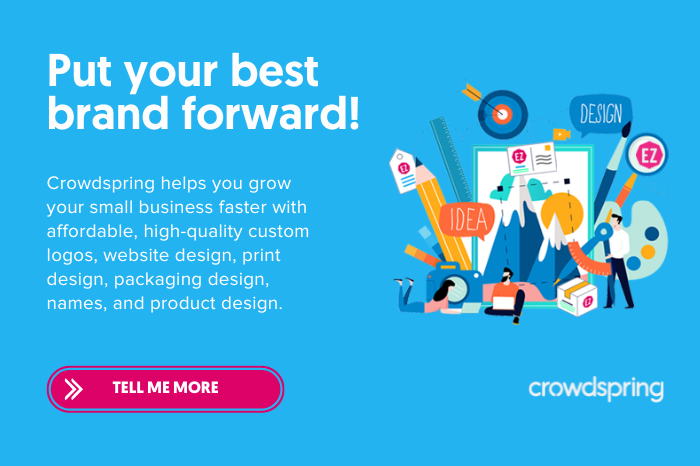Email Automation: How to Transform Your Business and Drive Business Growth

Running your own business isn’t easy. You’re spinning plates from sunup to sundown, leading your team one moment and knee-deep in marketing strategy the next.
If you’re in the eCommerce space, you’re likely wearing even more hats, one of which could be manually managing your email campaigns. Your day is jam-packed, your to-do list is a mile long, and you are painstakingly crafting and sending emails to your customers.
Sounds exhausting, right?
There’s a better way to manage this — it’s called email automation.
What is email automation?
Email automation is your digital mail carrier, delivering the right electronic message to the right person at the right time. But unlike your mail carrier, email automation doesn't take weekends off.

So, for example, let’s say you run a local bakery with extra pastries each afternoon. Instead of manually emailing customers daily about a late-day special, you set up an automated system. The email goes out at 3 p.m. every day, like clockwork.
Or maybe you run an online shop selling handmade soaps. You’ve just crafted a new lavender soap and want to share it with customers who love lavender. Rather than sift through data manually, email automation sends a targeted email to all lavender-loving customers about your new product.
The beauty of email automation is it never sleeps but keeps your customers feeling engaged and valued.
This guide is your go-to resource for email automation. We’ll shed light on the advantages of email automation, point out some pitfalls to avoid, guide you on automating your email campaigns, and share insider tips and tricks. We’ll draw real-life examples from online and offline businesses like yours to clarify things.
Email Automation Guide:

Let’s jump right in!
Why email automation is important
Email automation is a powerful marketing tool that’s transforming the business landscape.
Over half (59%) of marketers prioritize expanding their email automation programs. The reasons are clear – automated emails save time, enhance marketing efficiency, and foster a better customer experience.
Here are the top 10 benefits of email automation for small businesses, along with examples of how both offline and online businesses can leverage these benefits:
- Time saver. Email automation allows you to create a series of emails in advance, triggered by specific behaviors. This means you can dedicate more time to other important business matters. An online fashion store can set up a sequence of automated emails to welcome new subscribers, offer them a first-purchase discount, and send follow-up emails after their purchase. A local bakery could automate birthday reminders to regular customers offering special discounts, saving time that would otherwise be spent manually keeping track of such dates and sending out emails.
- Enhanced marketing efficiency. Email automation provides features like A/B testing and segmentation, enabling you to test different messages and target specific customer groups. This data-driven approach increases your campaign’s effectiveness and streamlines your marketing efforts. An e-learning platform can use segmentation to send targeted course suggestions based on user behavior and A/B testing to determine which subject lines are most open. A fitness center can test different membership offers to segmented email lists (such as students, working professionals, and seniors) and measure which offers yield the highest conversion rates.
- Improved customer experience. Personalized automated emails can result in a better customer experience and lead to increased engagement and sales. An online bookstore can send personalized reading recommendations based on past purchases, improving the customer’s shopping experience. A spa could automate personalized emails on the customer’s anniversary of joining, offering a free service or discount, making the customer feel valued and appreciated.
- Lead conversion. Email automation can follow up with targeted messages that encourage further customer interaction, such as completing a purchase. An online gadget store can automate emails reminding customers who abandoned shopping carts to complete their purchases. A car dealership can automate follow-up emails with potential customers who took a test drive but didn’t make a purchase, offering additional incentives.
- Customer retention. You can automate regular, customized content to keep your existing customers engaged. A SaaS company can automate educational content related to their software to their customer base, improving retention by constantly providing value. A restaurant can send automated emails offering exclusive discounts to repeat customers, encouraging them to dine more frequently.
- Personalization. Personalized emails can make customers feel valued and more likely to engage with your business. An online clothing retailer can send personalized emails highlighting products similar to past purchases. A flower shop can automate personalized emails based on past purchases, such as recommending seasonal flowers or timely offers (like roses around Valentine’s Day). A shop selling custom mugs can recommend mugs based on anniversaries and special occasions.
- Increased revenue. Automated emails can help promote products, offer discounts, and encourage repeat purchases, driving revenue. An online music platform can use automated emails to cross-sell related products like headphones or concert tickets to customers who have purchased them. A furniture store can upsell premium services like personalized interior design consultations or extended warranties to customers who have made significant purchases.
- Customer relationship building. Regular and personalized emails can help build connections with customers over time. A blog can send automated welcome emails to new subscribers, thanking them for joining and providing valuable information about what they can expect from the blog. A salon can use automated emails to share exclusive beauty tips or news about upcoming services or products, fostering closer customer relationships.
- Data-driven optimization. Email automation tools provide valuable data and insights that can be used to optimize future campaigns. An online grocery store can use insights from email campaigns to understand the best time to send emails for optimal open rates. A local bookstore can use conversion rate data from emails promoting author events to understand which events drive the most in-store traffic and sales.
- Scalability. Email automation allows you to maintain personalization even as your audience grows, ensuring every customer gets the attention they deserve. A rapidly expanding e-commerce site can ensure that each new customer receives a personalized welcome email, regardless of the growing customer base. A popular restaurant chain can efficiently manage communications with customers at multiple locations, providing personalized offers based on their favorite locations.
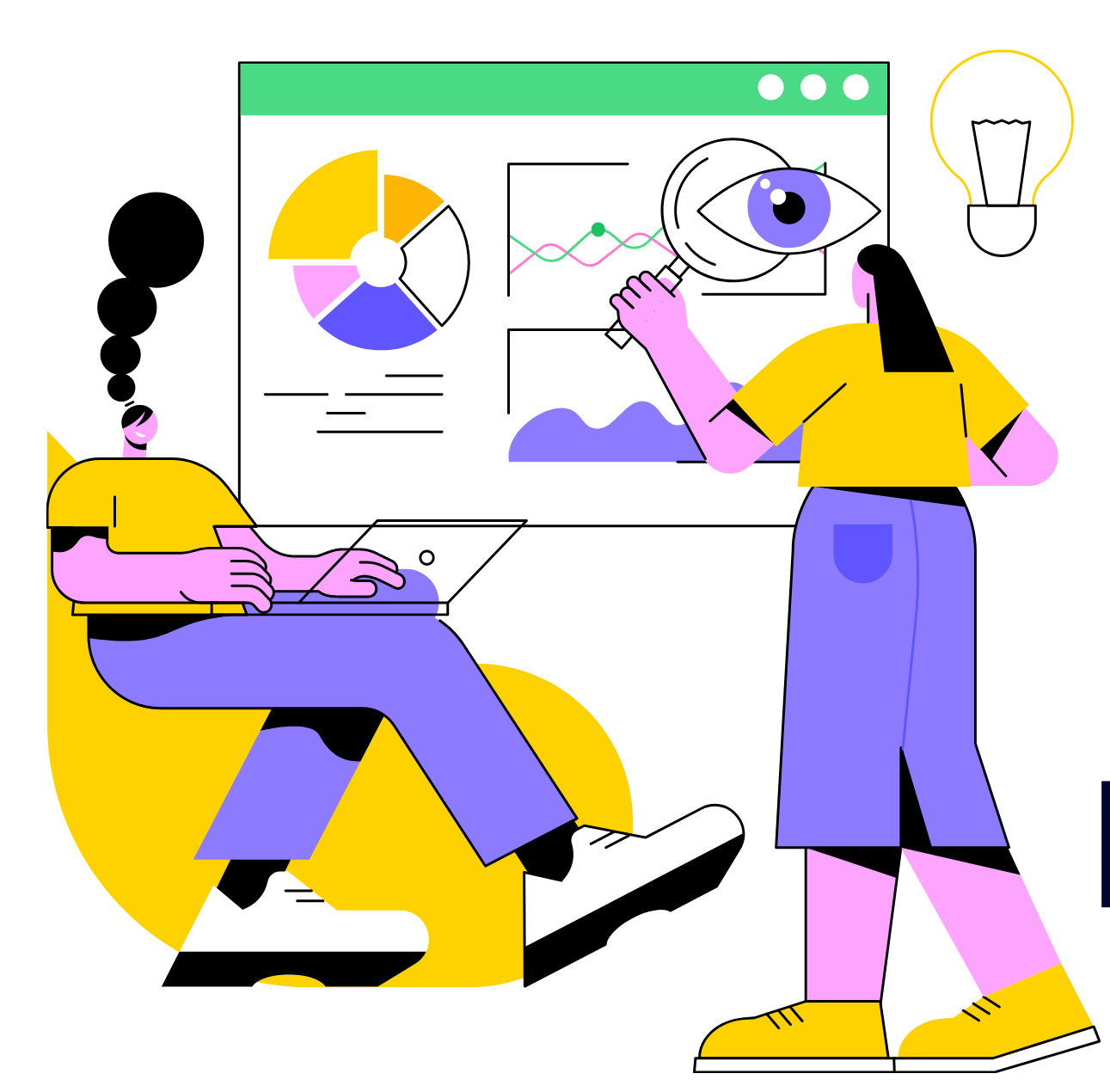
We just emailed the info to you.
The potential pitfalls of email automation and how to avoid them
While email automation brings numerous benefits, it’s not without its challenges. If not used correctly, it can have negative effects on your business. Here are some of the potential pitfalls you might encounter with email automation and practical tips for avoiding them:
- Impersonal messages. Automated emails can sometimes come off as robotic and impersonal, which might alienate your customers. If an online cosmetics store sends the same makeup recommendations to all their customers regardless of their skin types and preferences, recipients may feel that the brand doesn’t understand or value them. A car repair shop that sends the same maintenance reminder email to all customers, regardless of their vehicle’s make and model, can come off as impersonal. You can address this problem by personalizing your emails as much as possible, using customer data such as name, past purchases, or user behavior. Also, make sure the tone and language of your emails resonate with your audience. At crowdspring, we segment our audience in many ways and rarely send the same email to everyone. For example, when we send our weekly newsletter promoting our article of the week, we typically have a dozen versions of that email targeting different audiences.
- Over-emailing. Bombarding your customers with too many emails can lead to a higher unsubscribe rate. An online music store that sends daily emails about new albums or artists can quickly frustrate customers, leading to them unsubscribing. A dental clinic that sends weekly appointment reminders or oral health tips might annoy patients and prompt them to opt out of emails. You can address this problem by balancing your email frequency and ensuring each communication provides value. Monitor your unsubscribe and open rates to find an optimal email frequency.
- Irrelevant content. If your automated emails are not based on accurate customer segmentation, they might deliver irrelevant content. An online gaming platform sending mature game suggestions to a segment mainly consisting of younger audiences would result in irrelevant and inappropriate content. A pet store sending cat food coupons to dog owners would waste marketing resources and annoy customers. You can address this problem by regularly updating and refining your customer segmentation. Use customer behavior, interests, and demographic information to ensure the relevancy of your automated emails.
- Lack of testing. Not testing your automated emails can result in errors or ineffective campaigns. If an online apparel shop launches a large email campaign for its summer collection without testing, it might overlook broken links or image issues, leading to a poor customer experience. A local gym that doesn’t test its new member welcome emails might not realize they are sending incorrect access information until they receive complaints. You can address this problem by always running A/B tests on your emails. Test subject lines, body content, call-to-action buttons, and more. Also, test the emails on different devices and email clients to ensure proper formatting.
- Dependency on automation. Over-reliance on automation can make you miss out on spontaneous or real-time marketing opportunities. If a software company relies solely on automated emails, it might miss the chance to communicate a crucial software update to its users immediately. A brick-and-mortar store focusing only on their automated sales emails might overlook the opportunity to send a real-time weather-related promotion, like selling umbrellas during a rainy day. You can address this problem by combining automated and manual emails. This will allow you to maintain regular contact with customers while taking advantage of timely marketing opportunities.
- Ignoring metrics. Not monitoring your email automation metrics can make you repeat mistakes and miss growth opportunities. An e-commerce website that doesn’t monitor its abandoned cart email campaign might continue to use a strategy that isn’t effectively recovering lost sales. A restaurant that doesn’t track its reservation confirmation email data might not realize that a low open rate is due to sending emails at an ineffective time. You can address this problem by closely monitoring your email marketing metrics. Regularly review your open rate, click-through rate, conversion rate, bounce rate, and unsubscribe rate to continually optimize your email automation strategy.
- Outdated information. If your automated emails contain outdated information, it can confuse and frustrate your customers. An online travel agency that doesn’t update its automated emails might continue to promote travel packages to currently unavailable destinations due to travel restrictions. A bookstore that doesn’t update its automated event emails might send out notices for author signings that have been canceled or rescheduled. You can address this problem by regularly reviewing and updating your automated emails. Ensure they align with your current offers, policies, and business environment.
Remember, providing value while maintaining a personal connection with your customers is critical to a successful email automation strategy. With proper management and regular optimization, email automation can be a powerful tool for your small business.
The essential steps in an email marketing automation workflow
Segmentation
Before the trigger initiates the workflow, having a well-segmented audience is crucial.
Segmentation involves dividing your customer base into distinct groups based on shared characteristics like demographics, purchase history, behavior on your website, and more. The segments you create will determine who receives specific automated messages. For instance, new subscribers might receive a welcome email, while dormant subscribers receive a re-engagement email.
An e-commerce platform can segment customers based on their shopping habits. Customers who buy books frequently might receive emails about new releases or recommendations.
A salon could segment its customers based on the services they usually avail. For example, customers for hair treatments might receive emails about special hair care offers.
Trigger
The trigger is the action or behavior that prompts the start of an automated email campaign. It could be a customer’s action, such as subscribing to a newsletter, making a purchase, or abandoning their cart. Once this specific trigger is detected, the automation software initiates the relevant workflow and prepares to send the specified emails.
An online clothing store might set a trigger for when a customer abandons their cart with items still in it. A follow-up email can remind them about their incomplete purchase in such cases.
A restaurant may set a trigger for when a customer makes a reservation. This could start a workflow where the customer receives a confirmation email, followed by a reminder email a day before their booking.
Delay
The delay defines the time interval between the trigger and the dispatch of the email message. This feature gives marketers control over the timing of their messages, ensuring customers receive emails at the most opportune moments. Delays can range from a few minutes to several days, based on the nature of the trigger and the desired customer behavior.
An online subscription service might set a week delay to send an email after a free trial signup, reminding users about upcoming subscription charges.
A car service center might set a delay of six months after a customer’s car service to send a reminder for their next due service.
Message
The message refers to the actual email content sent to the customer. Depending on the automation strategy, this could be a single email or a sequence of emails. These messages should aim to engage the customer, provide valuable content, and motivate them to take the desired action.
An online bookstore might send messages after purchase, starting with an order confirmation, then shipping updates, and ending with a review request.
A local fitness studio might send a sequence of emails to new members, including a welcome email, tips for their first class, and follow-up emails to book their next session.
Analysis
The final step is analysis after the workflow is initiated and the messages are sent out. This involves tracking key metrics like open rates, click-through rates, conversions, and more. The data you collect will help you understand your automated emails’ effectiveness, allowing you to make data-driven decisions and optimize future campaigns.
An online learning platform could analyze the click-through rates on their course promotion emails. If a particular course has low click rates, they might consider adjusting the email content or the offer.
A gym might analyze the conversion rate of their ‘refer a friend’ campaign emails. If the conversion is low, they might consider increasing the referral bonus.
With these five components—segmentation, trigger, delay, message, and analysis—you can create, implement, and optimize effective email marketing automation workflows that drive engagement and conversions for your small business.
How to create an email automation workflow
If you want to start experimenting with email automation, follow these practical steps:
1. Select email automation software
Your first step towards email automation is to pick software that fulfills your business needs. Consider features such as user-friendly templates, customization capabilities, and in-depth analytics. Many email automation software providers, such as Klaviyo, Constant Contact, Campaign Monitor, Mailchimp, and ActiveCampaign, are available. Each offers unique strengths to suit varied business requirements. At crowdspring, we tried all of those options and, several years ago, built a custom tool through which we run thousands of email automation campaigns.
2. Define your email automation goals
Before you embark on crafting automated email workflows, clearly outline your goals. What outcomes do you seek through email automation? Are you aiming to boost sales, foster customer loyalty, or augment website traffic? Are you using the right email service provider that meets your needs? Answering these questions will guide you in creating campaigns that truly engage your audience.
3. Segment your email list
To fully exploit the benefits of email automation, you should segment your email list. This entails categorizing your list into specific groups based on demographics, interests, or purchase history. This allows you to create personalized and relevant campaigns that resonate with each unique group.
4. Create automated email workflows
After choosing your software, outlining your goals, and segmenting your list, creating your automated email workflows is time. Identify triggers that activate your workflows, such as a new subscription or a completed purchase. You can then develop a targeted email sequence automatically based on these triggers.
5. A/B test and optimize your workflows
Once your workflows are operational, monitor, test, and optimize them for improved results. Use analytics to track metrics like open, click-through, and conversion rates. Use these insights to refine your email content and workflows over time. Also, consider A/B testing to determine what resonates best with your audience and refine your campaigns based on the results.
Email automation best practices
- Plan your email workflows. Consider your goals, target audience, and the structure of each workflow. This ensures alignment of your workflow efforts with your goals and early identification of potential issues. A visual representation of your workflow can help you understand the branching logic and guide your efforts.
- Personalize. Even though automation simplifies email processing, emails should not sound robotic. Personalizing email content can significantly increase your emails’ open and engagement rates.
- Be strategic with CTAs. Don’t use every email as an opportunity to make a request. Instead, share helpful content before making a request, thus adding value and making your audience more receptive.
- Implement targeted signup forms. Use advanced signup tactics to build a robust email list. These could include personalizing your signup forms, optimizing them for mobile devices, and ensuring popups aren’t shown to existing subscribers.
- Minimize friction in the customer journey. Creating landing pages with easy-to-fill forms encourages visitors to provide their information. Ensure your company logo is visible on those forms to avoid confusing prospective customers. Focus on a single call-to-action, and provide avenues for them to be contacted about a product or service.
- Create engaging content. Craft engaging content like blogs, polls, quizzes, webinars, interactive videos, live streams, and social media posts to capture your audience’s attention.
- Send only relevant emails. Tailor emails to your recipients’ individual needs and interests for maximum engagement.
- Prioritize email reputability. Familiarize yourself with your audience’s preferences and develop compelling content they look forward to receiving.
- Reengage your passive customers. Target inactive subscribers with special promo offers to encourage them to become active again. Ensure you have the correct contact information and verify the email addresses before you send re-engagement campaigns.
- Unsubscribe the uninterested. Removing uninterested subscribers helps you focus on those more likely to engage with your brand and make purchases.
- Set triggers and time delays. Including time intervals and specific triggers or conditions in your email automation strategy ensures each email is sent at the right moment.
- Optimize email delivery times. The timing of your automated emails is as critical as the content. The ideal send time depends on your audience’s habits and time zones. Use tools provided by your email automation platform to identify optimal send times.
- Monitor and adjust the frequency. Overloading your audience with emails may lead to brand dissatisfaction and increased unsubscribe rates. Monitor engagement and feedback to maintain optimal communication frequency.
- Nurture leads with drip campaigns. Drip campaigns—scheduled automated emails triggered by subscriber actions—nurture leads and build relationships. Incorporate these into your automation strategy.
- Stay compliant with regulations. Compliance with email marketing regulations like the CAN-SPAM Act and GDPR is vital to avoid fines. Ensure your strategy is in line with all relevant regulations.
- Continually learn and improve. Email marketing automation requires constant monitoring, testing, and tweaking for effectiveness. Use your platform’s analytics to gain insights and refine your strategy.
Conclusion
Email marketing automation empowers businesses to scale communication, foster customer relationships, and drive conversions while saving time and resources. Successful automation demands strategic planning, content targeting, consistent monitoring, and regular optimization. Ensuring delivery times, frequency, lead nurturing, and compliance with regulations will amplify your marketing results.
As your business grows, adapt your automation strategy. Embrace innovation, stay flexible, and seek insights. Your audience will value your effort, boosting your business. Begin today and unlock the vast potential of email marketing automation.
Design Done Better
The easiest way to get affordable, high-quality custom logos, print design, web design and naming for your business.
Learn How to Grow Your Business With Beautiful Design